Personal Finance app in Excel
Spending Tracking and Family Budget app built in Excel with buttons and automations that make Excel easy to use. Plus… Since this is Excel you can customize it to fit your needs.
Two connected Excel templates. The main Excel file for a normal laptop-size screen. It is also your database. And a phone friendly, small vertical screen Excel template. It uses free Microsoft Excel mobile app for iPhone or Android. Plus a Google Form for quick transaction entry. Google Form and Mobile Excel template are icons on your phone. Just like a normal mobile app.
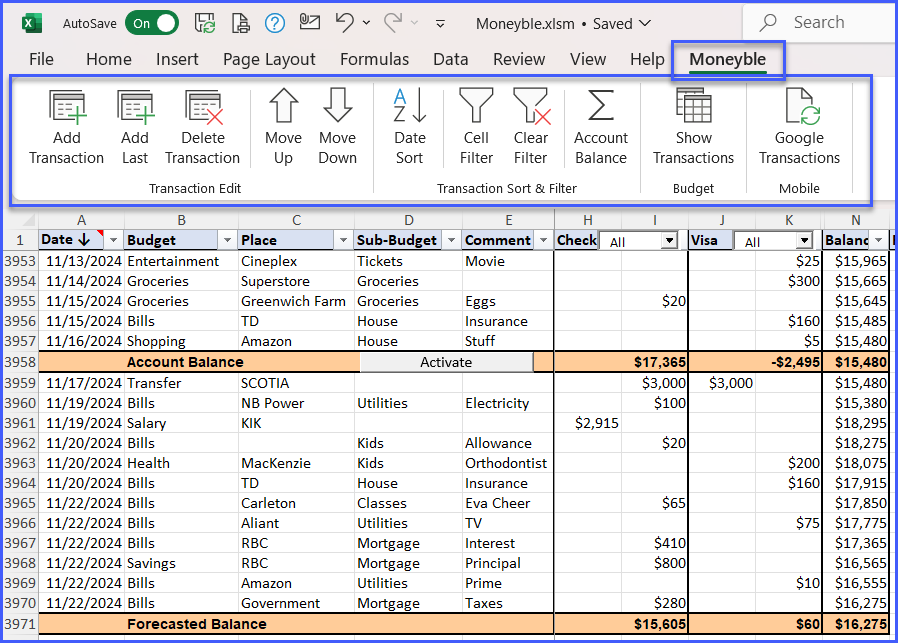
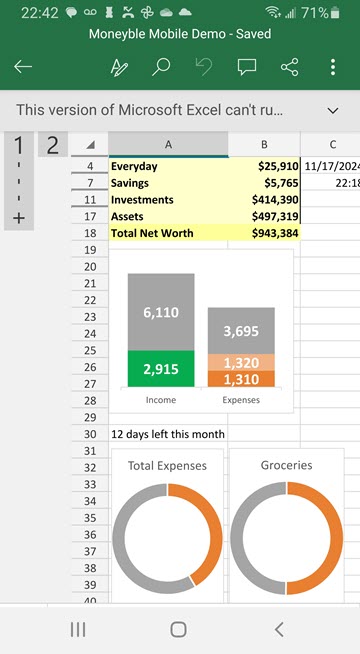
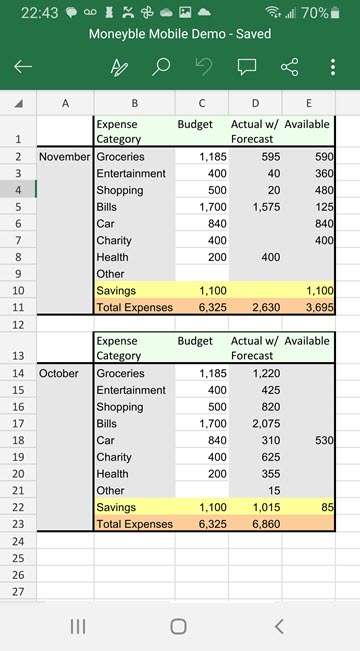
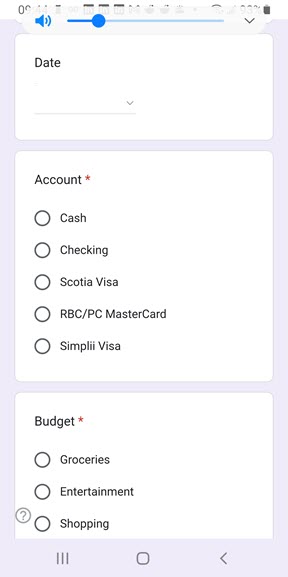
Entering Transactions:
- Google Forms – transaction entry on a phone (it takes 15 seconds)
- Bank statement import – historical data upload or periodic sync with your bank
- Subscriptions – automatically generated transactions. It also creates a cash forecast. You will never run out of money before your next paycheck
- Manual entry with buttons which speeds up entering transactions and ensures Excel formulas are in check
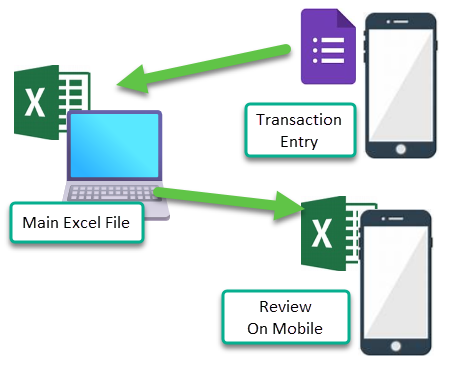
The best native tools for each platform
- Main Excel template for a laptop: Windows or Mac
- Second Excel template with only summary data that fits on a cell phone screen
- Google Forms for quick transaction entry on a phone
- VB Scripts and Microsoft OneDrive to sync data between files
Moneyble Excel app has everything you need for personal finance: spending tracking, budgeting, investments, and savings. It can be used by couples or individuals. You can also track a small business or a special project.
This Excel app is 100% free. No ads. No trial versions.
The only paid component is Microsoft Excel itself.
Phone Excel app is free. Google Form is free. OneDrive is free. The templates are free.