Personal Finance app in Excel
Imagine you download a personal finance app, start using it, love it. But then you want more features, a different graph, or a new summary page. You cannot change somebody else’s app. Unless the app is built in a tool you know. 😉
Moneyble Excel Template is a Spending Tracking and Family Budget app built in Excel with buttons and automations for look and feel of a normal app. It is ready to use as is. But you can customize it too. Two connected Excel templates: one for a laptop and one for a mobile phone. Plus a Google Form for quick transaction entry from an icon on your home phone screen.
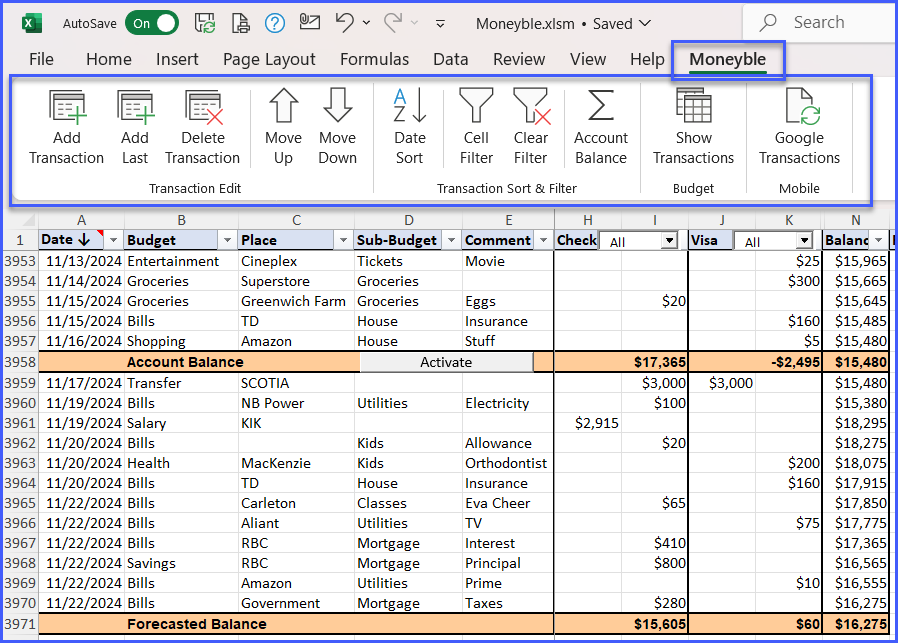
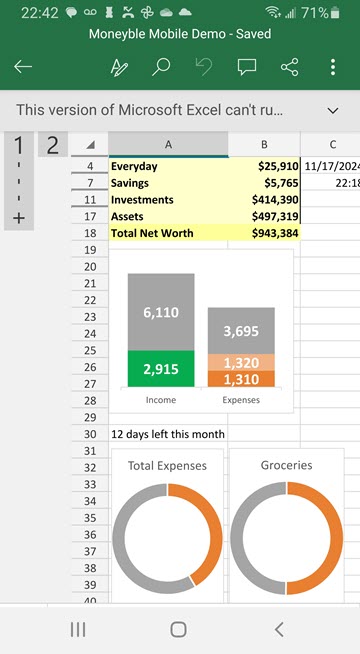
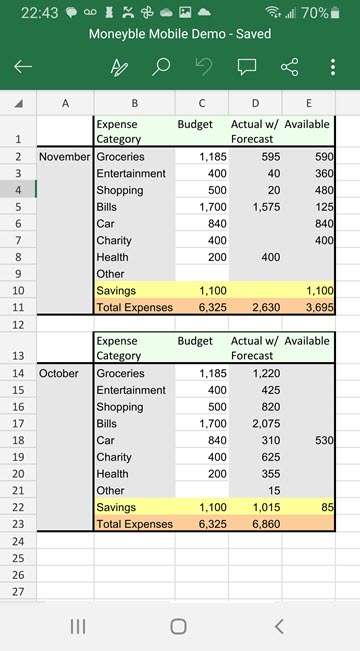
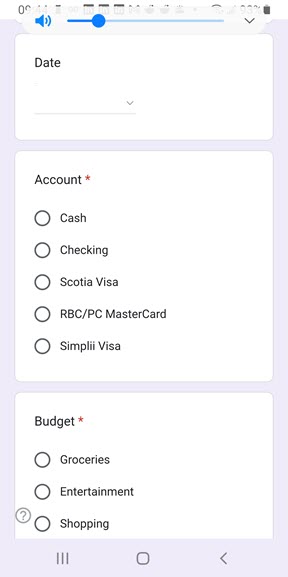
Entering Transactions:
- Google Forms – transaction entry on a phone (it takes 15 seconds)
- Bank statement import – historical data upload or periodic sync with your bank
- Subscriptions – auto-generated transactions. It also creates a cash forecast. You will never run out of money before your next pay check
- Manual entry with buttons which speed up transaction creation and ensure Excel formulas are in check
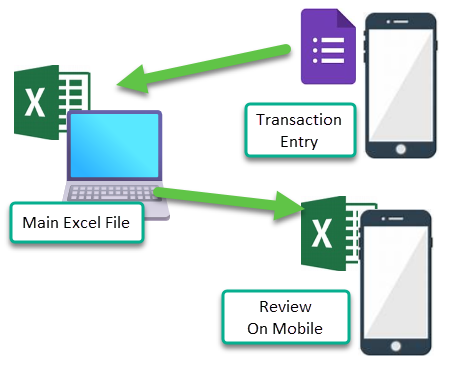
The best native tools for each platform
- Main Excel template for a laptop: Windows or Mac
- Second Excel template with only summary data that fits on a cell phone screen
- Google Forms for quick transaction entry on a phone
- VB Scripts and Microsoft OneDrive to sync data between files
The Moneyble Excel app has everything you need for personal finance: spending tracking, budgeting, investments, and savings. It can be used by couples or individuals. You can also track a small business or a special project.
This Excel app is 100% free. No ads. No trial versions.
The only paid component is Microsoft Excel itself.
Phone Excel app is free. Google Form is free. OneDrive is free. The templates are free.